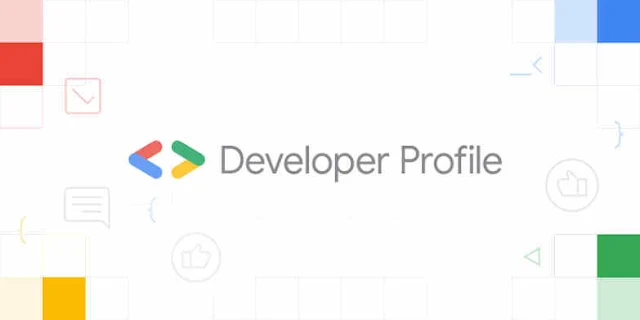What is a Google developer console?
The Google Developer Console is a platform that provides tools and resources for developers to build and publish applications on the Google platform. From managing your applications to tracking their performance, the Google Developer Console has everything you need to bring your ideas to life. In this article, we will discuss the most important features of the Google Developer Console and how to use them.
App Management
The App Management section of the Google Developer Console is where you can manage all aspects of your applications. You can view your app's information, update the listing details, manage your app's APKs, and publish your app to the Google Play Store.
Analytics
The Analytics section of the Google Developers Console provides you with important data and insights into your application's usage and performance. You can view your app's active user count, crash reports, and audience demographics, among other things.
Monetization
The Monetization section of the Google Developer Console allows you to monetize your app through ads and in-app purchases. You can set up and manage your ad campaigns, view your earnings, and manage your in-app products.
User Feedback
The User Feedback section of the console.developers.google.com api provides you with a platform to collect and respond to user feedback. You can view user ratings and reviews, and respond to user feedback directly from the Developer Console.
Google Play Console Beta Testing
The Google Play Console Beta Testing feature allows you to test your app with a select group of users before releasing it to the public. You can invite users to test your app, receive feedback, and make any necessary changes before publishing it to the Google Play Store.
How to Use the Google Developers Console
Create a Google Developer Account
To use the Google Developer Console, you must first have a Google Developer Account. If you don't have one, you can sign up for one by visiting the Google Play Console website.
Add Your App
Once you have a Google Developer Account, you can add your app to the Developer Console by clicking on the "Add New Application" button. You will need to provide information about your app, including its name, description, and APK file.
Manage Your App Information
In the App Management section of the Google Developer Console, you can update your app's information, manage its APKs, and publish it to the Google Play Store. You can also manage your app's listing details, including its description, screenshots, and videos.
Analyze Your App Performance
In the Analytics section of the Google Developers Console, you can view important data and insights into your app's performance. You can view your app's active user count, crash reports, and audience demographics. This information can help you make informed decisions about how to improve your app's performance.
Monetize Your App
In the Monetization section of the Google Developer Console, you can set up and manage your ad campaigns, view your earnings, and manage your in-app products. You can also set up in-app purchases to offer paid features or content within your app.
Respond to User Feedback
In the User Feedback section of the Google API Console, you can view user ratings and reviews, and respond to user feedback directly from the Developer Console. You can use this information to make improvements to your app and provide a better user experience.
Test Your App with Beta Users
In the Google Play Console Beta Testing feature, you can test your app with a select group of users before releasing it to the public. You can invite.
How do I get to Google developer console?
- To access Google Play Developer Console, follow these steps:
- Go to the Google Play Developer Console website (https://play.google.com/apps/publish/)
- Sign in with your Google account or create a new one if you don't have one
- Pay the $25 registration fee
- Complete the registration process by providing required information about your developer account and your app(s)
- Once the registration process is complete, you will have access to the Google Play Developer Console where you can manage and publish your Android apps.
How can I get Google Play Developer Console for free?
Google Play Developer Console requires a one-time fee of $25 to sign up. There is no way to get access for free.